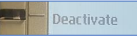This guide applies to most of the Mitel desk phones we have in the office
Instructions 1- Click on the Menu button

2- Press on the button next to Call Forwarding (Off) If it shows on it is because your calls re already being diverted

3- Enter the mobile phone number where you want the calls to be diverted to and press on the button next to Activate
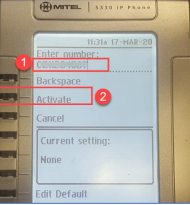
Now you will see the forwarding symbol on the top left corner of the desk phone display
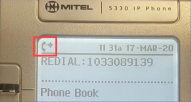
To disable the forwarding
1- Click on the Menu button
2- Click on the button next to Call Forwarding (On)
3- Press Deactivate
The forwarding symbol on the top left corner of the desk phone display should disappear