For smoother operation, with less bugs and errors, your Windows will need to be patched with the latest version of Microsoft’s patches.
How to Manually Update Windows 10
1. Select the Start (Windows) button from the bottom-left corner.

2. Go to settings (gear icon).

3. Select the Update and Security icon
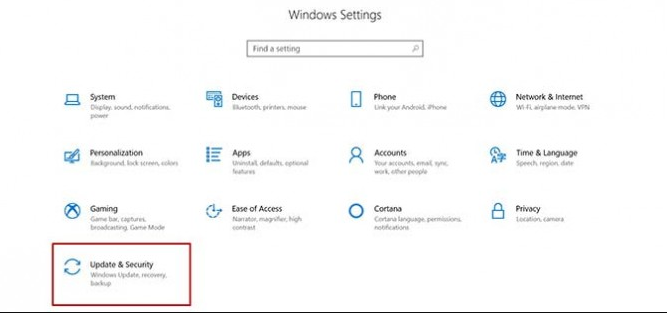
4. Choose Windows Update tab in the sidebar (Circular arrows)
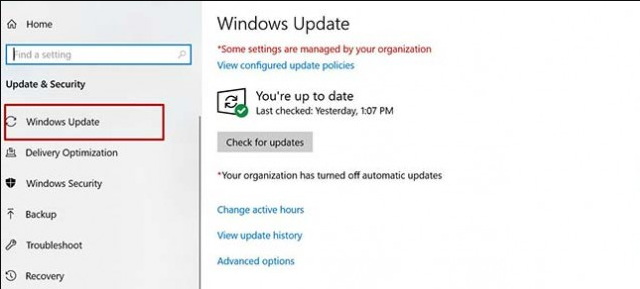
5. Select Check for updates. If there is an available update, it will begin downloading automatically.
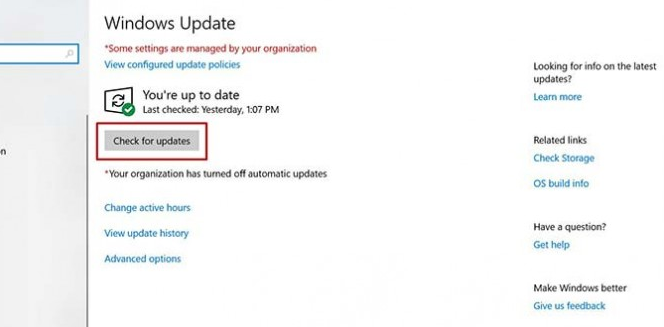
6. Once the patches are installed,, press the “Restart now”
