For Windows computers
▪ I want to print to my home printer from Citrix. How can I identify my home printer in Citrix? On your Citrix session, the printers that are connected to your home computer will show up as redirected printers. You might see its printer name plus (redirected #) or (from [YourComputerName]) attached to the end of the name. E.g.
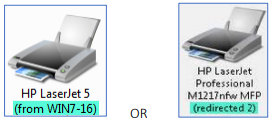
So if you are printing to your home printer from Citrix, make sure you select your redirected printer
[Medtech] I am unable to put patient on the palette / I am unable to open patient notes (e.g.: getting error C0000006 or other) You might need to check your printers. Most of Medtech functions depend on printers, so try the following:
a. Close Medtech. Logoff your Citrix session.
b. Check that your computer has a default printer setup, under Start menu- Control Panel – Devices and Printers. A green tick means the printer is the default one. If there is not green tick, then right click on your preferred printer and select Set as Default
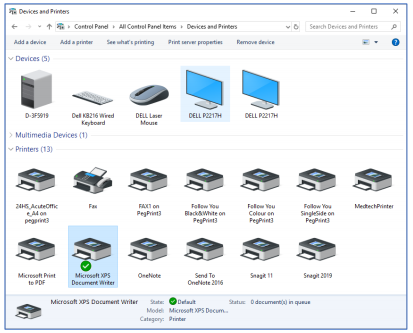
c. Go to Start menu – type Services, open it. Then scroll down and find the Print Spooler service, select it and Restart it using the option on the left side:
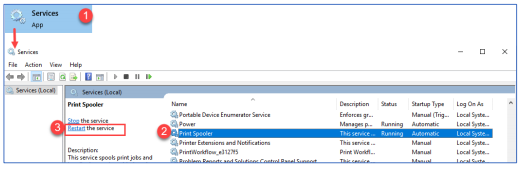
d. Login to Citrix again.
e. On your remote session, inside Citrix, go to the Start menu- Control Panel – Devices and Printers. Choose a default printer different to the one you currently have selected and then switch back to it (or leave your new selection if you prefer it). If you are not going to use a printer (or you don’t have one) you could just select the Microsoft XPS Document Writer printer (or another Virtual Printer)
f. Login to Medtech. Go to the File menu – Print Setup… – And choose your A4, A5 and RX printers (and the others if you use them)
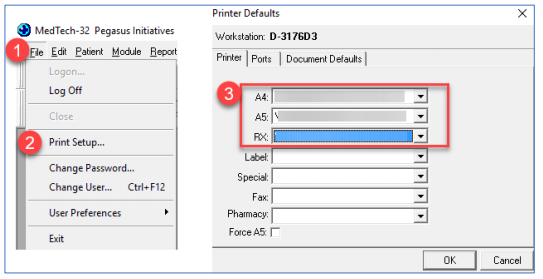
This should resolve your issue