Depending whether you are SRPHC or Pegasus Staff, choose one of the two:
SRPHC Staff may be found at https//citrix.srphc.health.nz
Pegasus Staff can be found at https://citrix.pegasus.health.nz
Provide your credentials
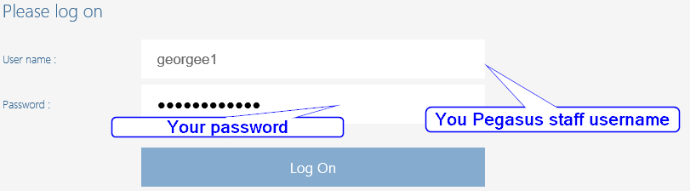
If the Citrix Workspace is not installed on your computer, you will be prompted to install one. You will need to agree to the license agreement to proceed.
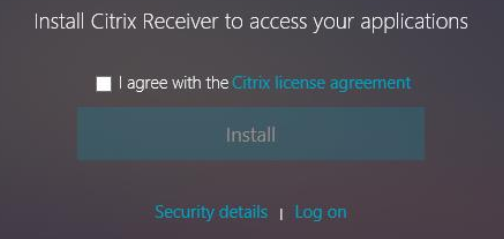
Depending on the type of browser you are using you will need to Run.
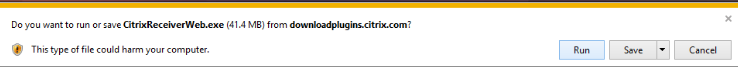
Alternatively, the installation may be downloaded from: https://www.citrix.com/downloads/workspace-app/legacy-workspace-app-for-windows/workspace-app-for-windows-1812.html
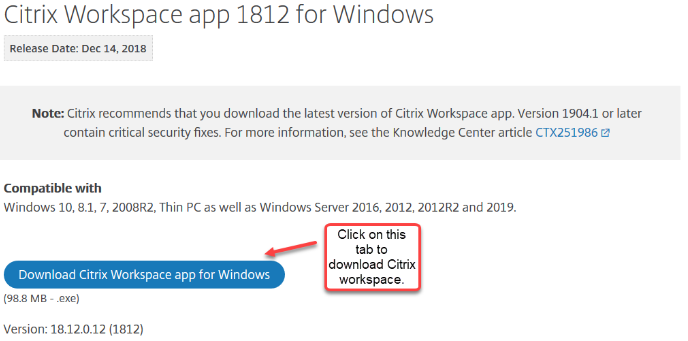
Now that we have the executable, please run it to begin the wizard:
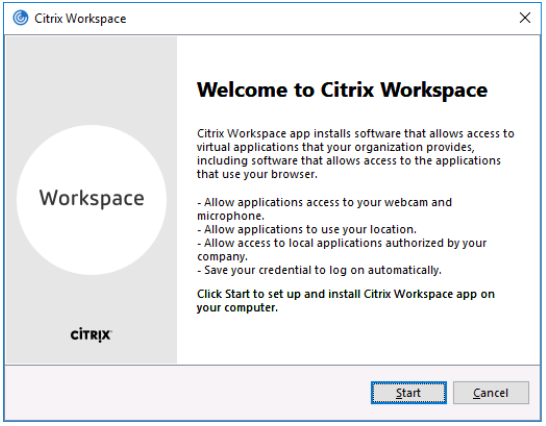
Press Start
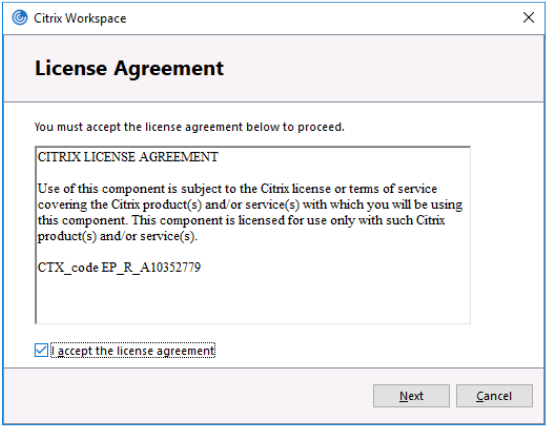
Accept the agreement and press Next.
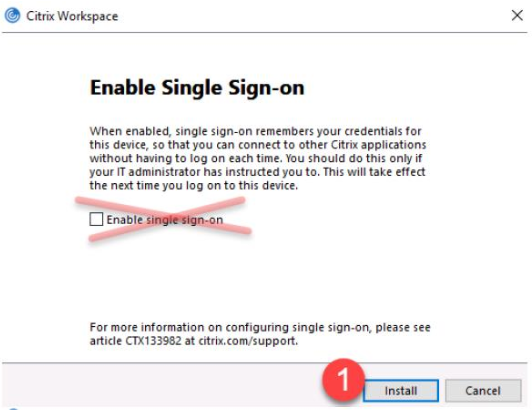
Press Install, withoutticking Enable single sign-on.
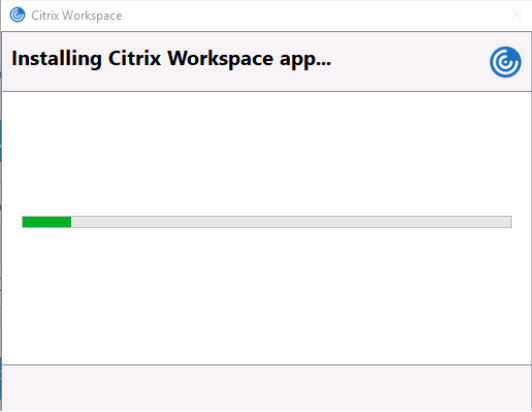
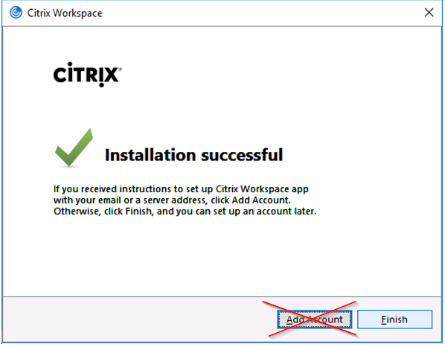
Close your internet browser, login into the portal (https://citrix.pegasus.health.nz) with your login credentials.
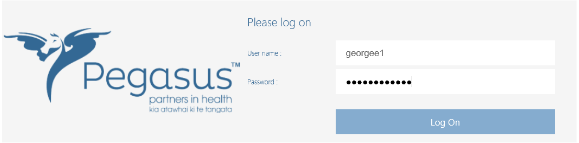
Along the top centre, you will get an option of launching the applications presented to you:
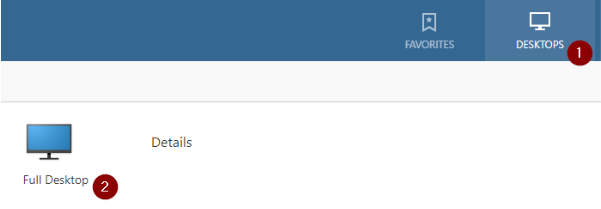
*Recommended*
If using Google Chrome as your default browser, on the bottom left hand side, you will be presented with the option to “Always Open Files of This Type”, which will remove the requirement for having to click on the ICA launch file every time.
Internet Explorer: When you click an application or desktop icon you may see the following message depending on your Internet browser version. Click Open/Runif you asks about launch.ica file.

Single clicking an application will launch the application.